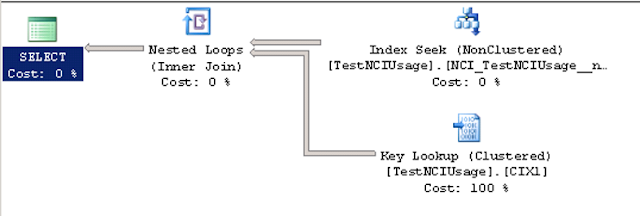(If you are not interested to read this post completely, scroll all the way down to read side note)
I was thinking to blog about some experiences I had on the same day sometime back.
I couldn't do it for so long due to time constraints, finally got sometime from my work, family and app developments I do during my free time. One of my app, Koya, is published in windows store, try it out if you are using Windows 8 or higher version. Currently I'm working on another prototype for Windows Phone app, this one is on photos.
I live in Redmond, WA, very close to Redmond Town Center and works as a software developer at Microsoft.
Here are three different experiences I had on the same day
#1 Borders
I used to go to Borders book store located in Redmond Town Center regularly during weekends, used to read books & have coffee, while my kids and wife spends time in play area next to book store.
During one of our visit, I saw all the items in store were put on sale and store was closing. Some of the books were being sold for a dollar or less, even their furniture was put up for sale.
I was feeling sad to see store employees lose their jobs, particularly having seen them regularly at store.
#2 Blockbuster
On my way back home on Redmond Way, there was another store with huge trademark sign in blue color intact, which was already closed (it's occupied now by Overlake Medical Clinic urgent care). Yes, this one was Blockbuster video rental store. I used to go there too when they were in business.
#3 Impact of online content on newspaper industry
After reaching home, turned on Netflix on my TV and started searching to watch something. Found a documentary called "Page One: Inside The New York Times", looked interesting and I started to watch this documentary. This one was about how newspaper industry is affected badly due to free online content on internet and have to lay off people due to cost cuttings.
Experiencing these three incidents on the same day, led me to write this blog post.
I started thinking about these three businesses...
All these three businesses were disrupted by evolution of technology, mainly internet.
Blockbuster's online competitor Netflix is doing good.
Border's online competitor Amazon is doing excellent.
News content available on internet is enabling people to get news from multiple sources, now people get latest news digitally without any delay.
Some businesses were closed because they could not adjust to the changing trends in technology. At the same time, technology has created new huge businesses and new jobs. Just imagine number of jobs online retailers might have created, starting from the production of packaging material until the product reaches customers. Sometimes businesses get so much busy at what they do, they miss to see next big thing.
I started putting my thoughts around different things these businesses could do or should have done.
This post is primarily focused on print edition of newspaper.
It is possible some of my thoughts may not be feasible to implement, may even cost more than my assumptions or might have already been implemented.
I did not do any research to write this post, putting down what I have in my mind.
Static content of new papers:
Once newspaper is printed, content remains same for each and every reader, probably some local news may differ based on the distribution location.
How can we make this content dynamic based on user's preference, location and time of the day?
Here are some thoughts...
- Kiosk printing
In addition to printing newspapers at centralized location by huge printing machines, we may need to have small fast printers setup as Kiosks at various locations. These printers should be connected to various different news agency networks, which gets updated regularly with latest news.
Kiosks will be able to provide news from different news agencies like ,"New York Times ","USA Today", "Wall Street Journal", "Washington Post ", others and even from international news agencies, this will help in sharing costs.
Even this whole Kiosk setup can be franchised to some third parties.
With this setup, expensive printing infrastructure each news agency maintains, can be reduced. This helps in reducing printing costs and also minimizes transportation costs.
- Newspapers content can be changed during the time of printing.
Kiosk printing makes print edition of newspapers dynamic.
News can be changed during the time of printing.
If there is any breaking news, people don't need to wait until next day to read about it in print edition. They can go to any kiosk, select the newspaper they are interested in, printer prints latest news which includes breaking news.
It helps people who prefers print edition over digital content.
- Cost of print edition can be changed depending on user's preferences
If reader is interested in sports news, he can buy only sports related news, he will be charged only for the piece of content he is buying. Cost of newspaper is not fixed anymore, it changes based on what you are interested to read. If you are interested to read news about president's speech from "New York Times", just pay for president's speech related news and get it printed.
- Impact on advertisement.
Advertisement will change completely with this model.
System knows user preferences, location, exact time of the purchase and additional details from user can be requested as optional.
Targeted advertisement works perfectly with such useful information.
Advertisement that gets printed will change based on user information.
This makes advertisement on print edition more dynamic and targeted.
Advertisers can even buy slot for only during specific times of the day and location.
News agencies can even set price to advertise based on number of prints (i.e. cost per 1000 prints, 10K prints etc.).
It means, more number of advertisers and cost of advertisement can be reduced.
- Size of newspaper, kiosk & printer
All these above thoughts will not work for the newspapers that gets delivered at our homes. If the kiosk model works, there are various ways to reduce cost on those ones too. Those thoughts later :)
As a side note:
Amazon's CEO, Jeff Bezos, who is talking about using Drones to ship Amazon products, also owns The Washington Post newspaper.
Drones may work perfectly to take newspapers to customers quickly, irrespective of weather conditions. Drones I'm envisioning are the ones that carry whole bunch of newspapers and drops one at a time. There may not be many complaints if there are any accidental drops of newspapers on people, it won't hurt much. Drones buzzing sound will wake up people early in the morning and signals their newspaper is at their doorstep, might be good for some :).
I think experimenting with Drones to ship products is a great idea, package shipping industry may need to get ready to those changes.